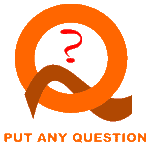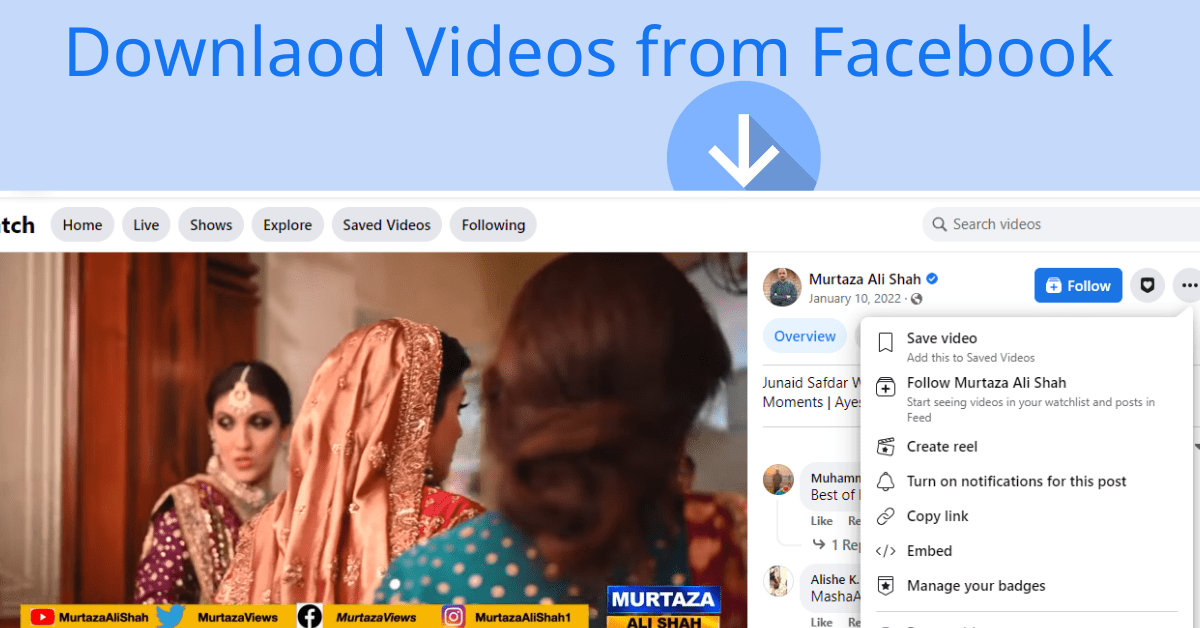You’ve arrived at the right spot if your search was about how to download videos from Facebook. In this article, we will discuss various methods of downloading Facebook videos.
Facebook has gained wide popularity for connecting people, with about 2.8 billion active users so far. Users on Facebook share videos about their events, like weddings, family gatherings, festivals, celebrations of public holidays, tours, etc. You might have wanted to download a video from Facebook shared by one of your Facebook friends but did not have success. You don’t need to worry; we will explore four methods of downloading Facebook videos. Some of these methods require the use of third-party software or an app, and some of them don’t require the involvement of a third-party app at all. Let’s explore these methods one by one.
Method 1: download videos from Facebook without software
Using Savefrom.net Website
This method will show you how to download Facebook videos without using downloader software. This method will work both for PC and Android phones.
Follow the following steps to download your desired video:
- Locate the video you want to download
- Open the video by clicking on it
- Click on three dots on the right side of the video when it is being played
- Tap on “Copy Link.”
- Go to the savefrom.net website
- Paste the link you copied in the box where it says “Paste your video link here.”
- The video will be displayed in a few seconds with multiple download options.
- Select your desired quality for the video and tap on the download button.

This method also works for downloading videos from YouTube. Just obtain the link to the YouTube video and paste it here.
Using FBdown website
This is yet another popular website that helps you download Facebook videos, just like the previous one. Follow the following steps to complete your download.
- Locate the video you want to download from Facebook.
- Open the video in a new window.
- Copy the video URL from the browser’s address bar.
- Go to the FBdown website and paste the video URL into the search box.
- Click “Download.”
- Select the video quality you want to download, and then click “Download.”
- The video will start downloading to your computer.
Method 2: Download Facebook Videos with a Browser Extension
This method will work if you have opened Facebook in a browser on your PC. It will not work if you have opened Facebook on your Android phone.
There are several browser extensions that allow you to download Facebook videos. Here’s how to use the “Video Downloader Plus” extension:
- Install the “Video Downloader Plus” extension on your browser. It’s available for Chrome, Firefox, and other popular browsers.
- Go to Facebook and find the video you want to download.
- Open the video by clicking on it.
- Click the “Video Downloader Plus” extension icon in your browser toolbar.
- It will show you many videos along with the currently played video.
- Click on the download button on the right side of the video.
- The video will start downloading on your computer.
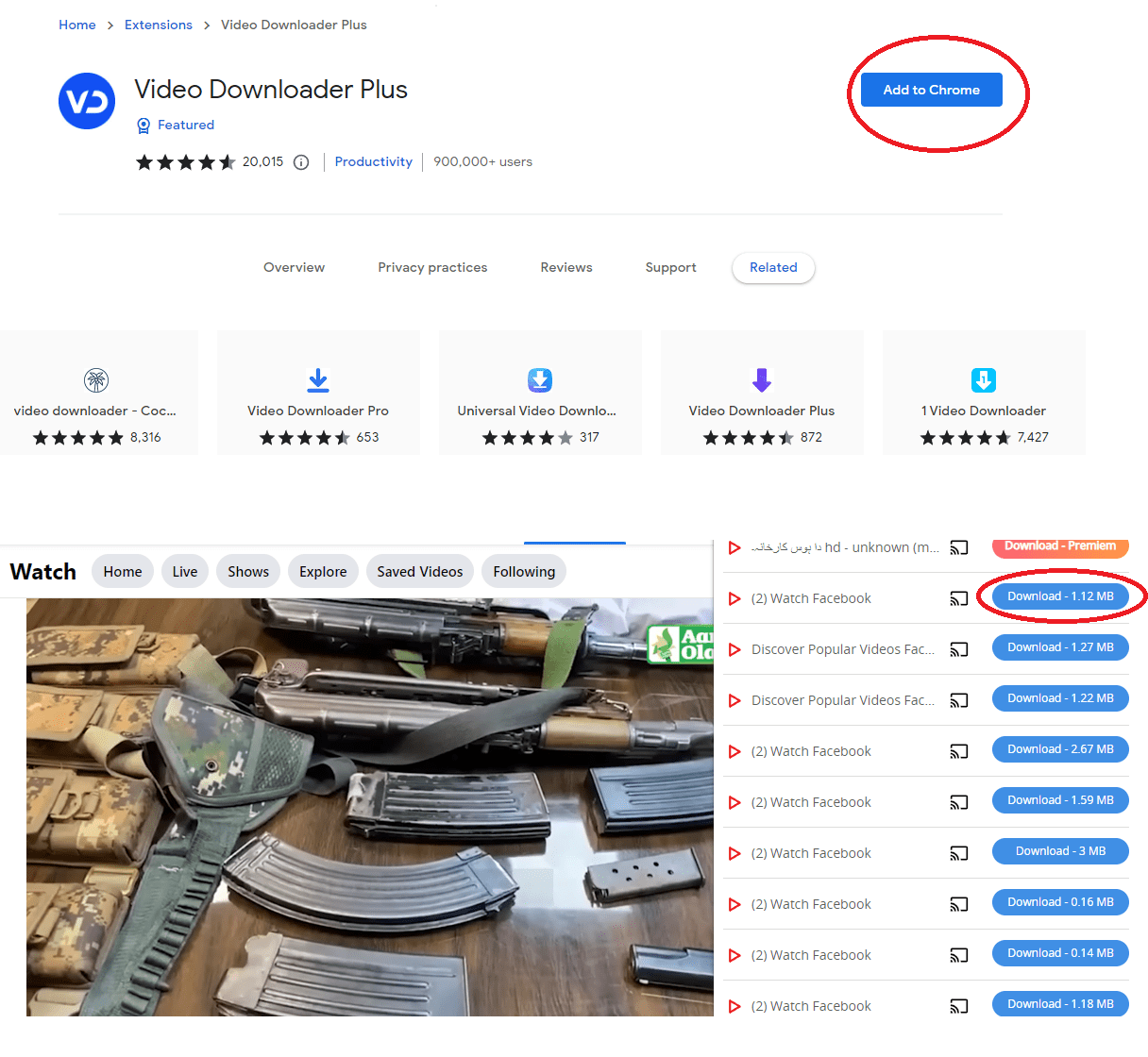
Can I download a Facebook video to my computer?
Method 3: Download Facebook Videos on Android
This method will help you download Facebook videos on your Android phone.
There are several video downloader apps that allow you to download Facebook videos. Here’s how to use the “Video Downloader for Facebook” app:
- Open the Google Play Store application
- Type Video Downloader for Facebook in the search bar
- Many options will appear; download the one developed by the ETM video downloader.
- Install the application and click “continue” after opening it.
- Now close the application and head over to the desired Facebook video that you want to download.
- Open the video and tap Share.
- You will see many sharing options; “Video Downloader for Facebook” is one of them. Select this option.
- Your video will be displayed on the download screen of the app.
- Select the desired quality of the video and tap on download.

What is the best Facebook Video downloader?
Conclusion
This was all about how to download Facebook videos. All the methods were discussed with a step-by-step procedure and relevant screenshots.
In conclusion, downloading videos from Facebook is easy and can be done using browser extensions, video downloader websites, or video downloader apps. Make sure to use a trusted and reliable source for downloading videos to avoid malware or viruses. With these methods, you can enjoy your favorite Facebook videos offline or share them with others.